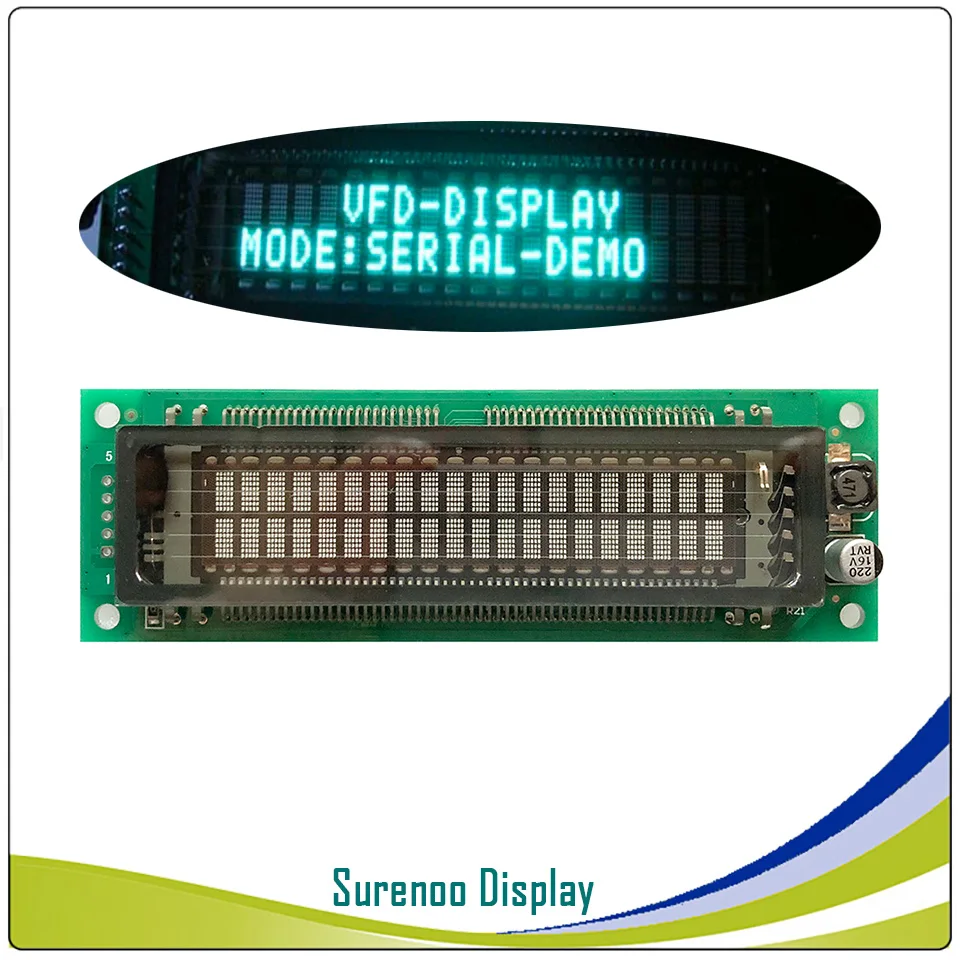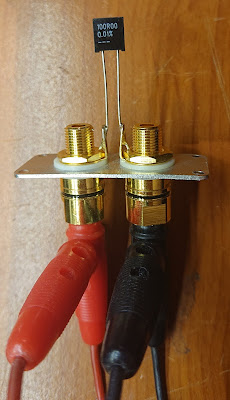In my last post I was writing about the switch on problem of my dual power supply. This is the first thing need a solution.
A few month ago I bought a 1,5kW variac for a bargain price (€50 what is a joke if I add that this unit even has isolated primary and secondary winding).
When I tried to use it, realized, that it immediately switch of the circuit breaker. Too much inrush current (huge iron core).
For the first problem I need a timed switch circuit, what can be controlled by a low current switch circuit. For the second problem I need a classic soft start unit.
If we dig a bit into the operation of the circuits we will find that those are similar. In the first we need to switch on the high power side after a certain amount of time. In the second the system will be switched on immediately just through a pack of power resistors, what will be shorted after a certain amount of time.
So If I separate the the switch of the controlling power supply from the high power side with a switch, I'm ready.
In the delay switch unit I'll left out the power resistors and control the small PSU from the front panel switch. In the soft start unit I'll populate the power resistors and shorting the small PSU to the high power circuit (and add an external, high current capable mains switch).
During the design of the circuit I went a bit further. Added two of the units above to a single PCB. Those can be used either in master-slave mode (adding only one mains input, one power on switch, one low power PSU but two different delays with two relays) or it can be used as two fully functional units if we cut the PCBs two side.
So, the whole design is complette now. I'll order the PCB in a few days (I've a few other things in my head and I want to pay only a single shipment cost from the manufacturer).
The schematic diagram:
The PCB design:
The 3D model of the board:
This is first of my designs what have a complete 3D model. I was able to use the OpenSCAD -> scad -> FreeCAD -> step workflow for creating models for my own part designs easily.